Edit Club
Administrative settings
As we have passed all the tabs you have almost reached the end of this page. All that is left is the Administrative settings that can be found behind the Manage button up in the right corner of the club page.
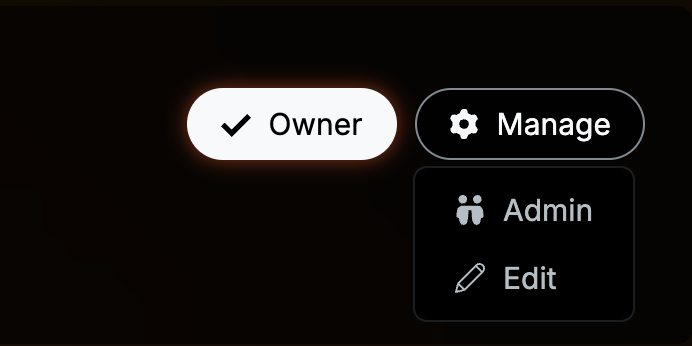
Admin
On the admin page you can manage your members and titles. If you want to read more about this page and how you can add members to your club go here.
Edit
This is a more meatier menu that will take you to many of the same settings that you filled out or left blank as you created the club. Its organised with a menu on the left hand side so lets go through it together and see what hiding on each page.
General
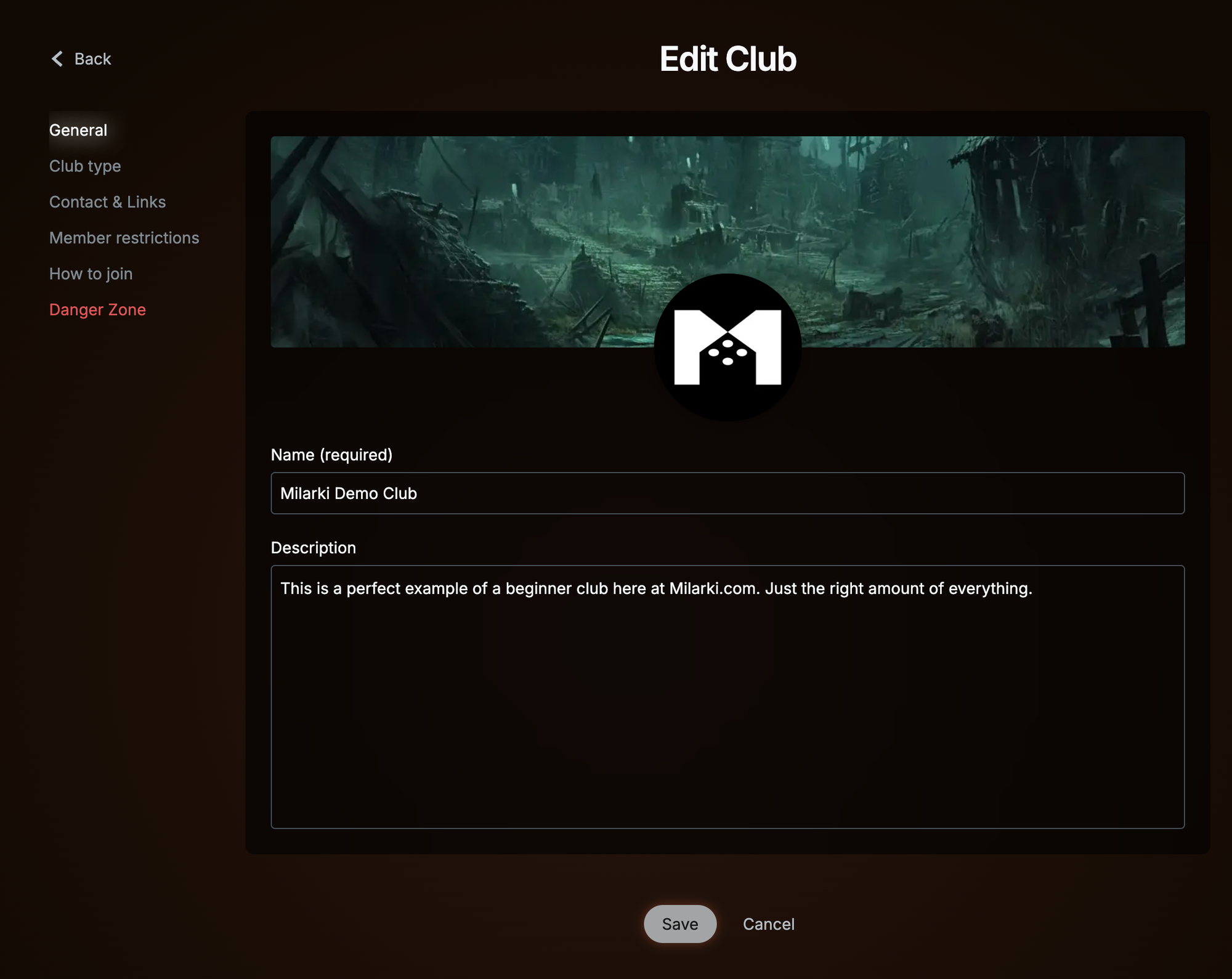
The first page is fairly self-explanatory, featuring your club’s name and a short description. One important detail to note is that if you change your club name, the URL (or link) to your club will also change. This is something to consider if you’ve shared the link on other platforms, as those posts may need updating to ensure people can still find your club.
Club type
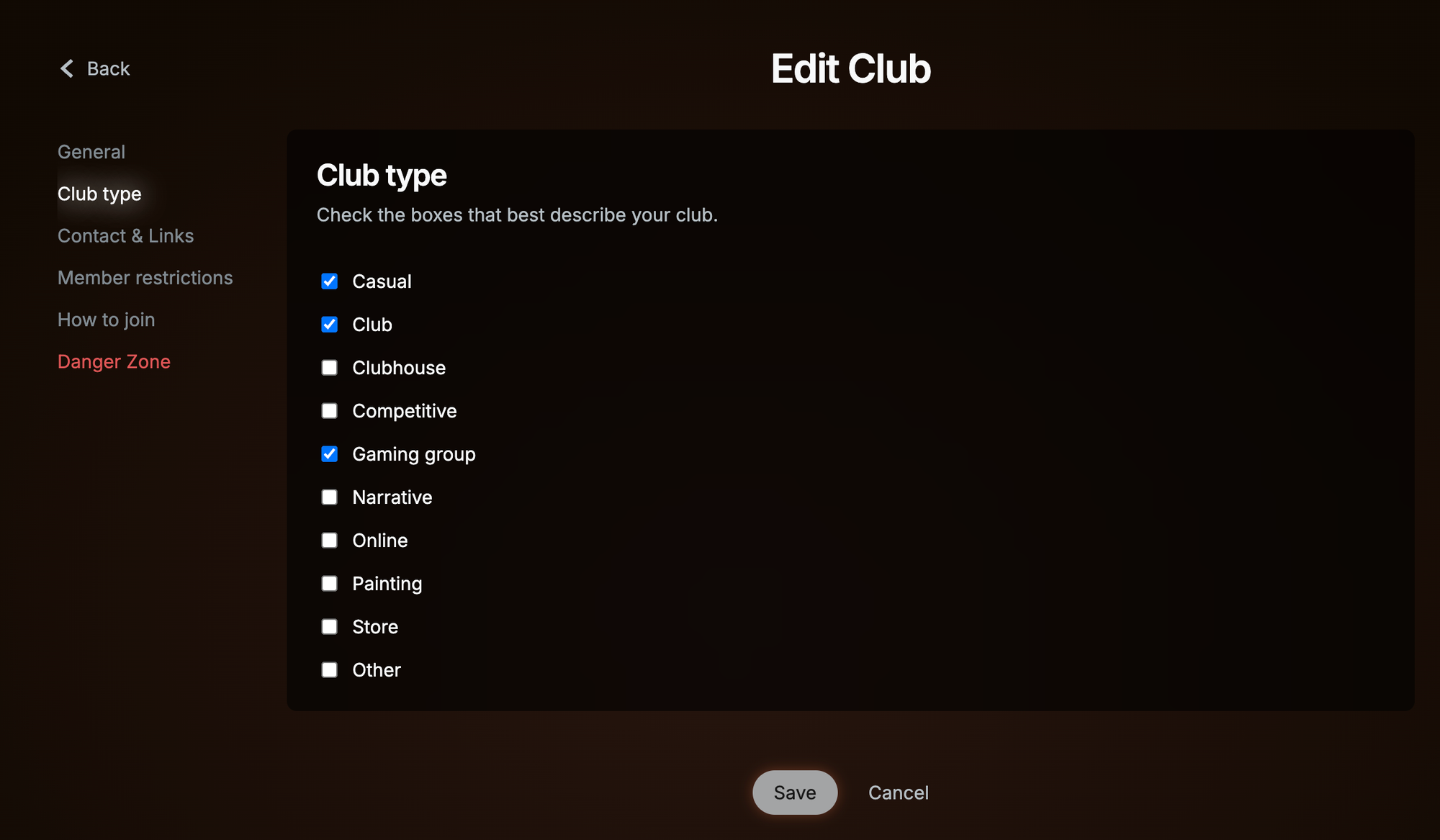
If you feel you missed some keywords that describe your club, or if circumstances have changed, this is where you can update and choose the most relevant ones. Let’s go over the different keyword options again, just in case you’ve forgotten them since creating your club.
Casual: How do you play your games? If you enjoy casual, pickup games without commitment.
Club: How organized is your group? Do you have a member list, maybe a fee, or even a cool name for your club?
Clubhouse: Are you not only organized but also have a dedicated space for your games?
Competitive: Do you love battle tactics? Is the General’s Handbook the only way you play? Does the word leaderboard stir hidden emotions within you? If so, mark this one!
Gaming Group: This type describes a group of friends who play together.
Narrative: Do you name your commander? Do you write a backstory for your mighty warband? If so, welcome to the narrative type here at Milarki. We love you.
Online: Do you play Age of Sigmar over the internet using Tabletop Simulator or other online tools? Maybe you just hang online talking about AoS?
Painting: Does your club focus on painting—not just to get miniatures tabletop-ready but as an art form?
Store: Do you run a store with a club attached, or is your club so well-organized that you have your own store?
Other: Did we miss a category that fits your club? This is your catch-all option. But please reach out to us after creating your club and let us know what we missed!
Contact & Links
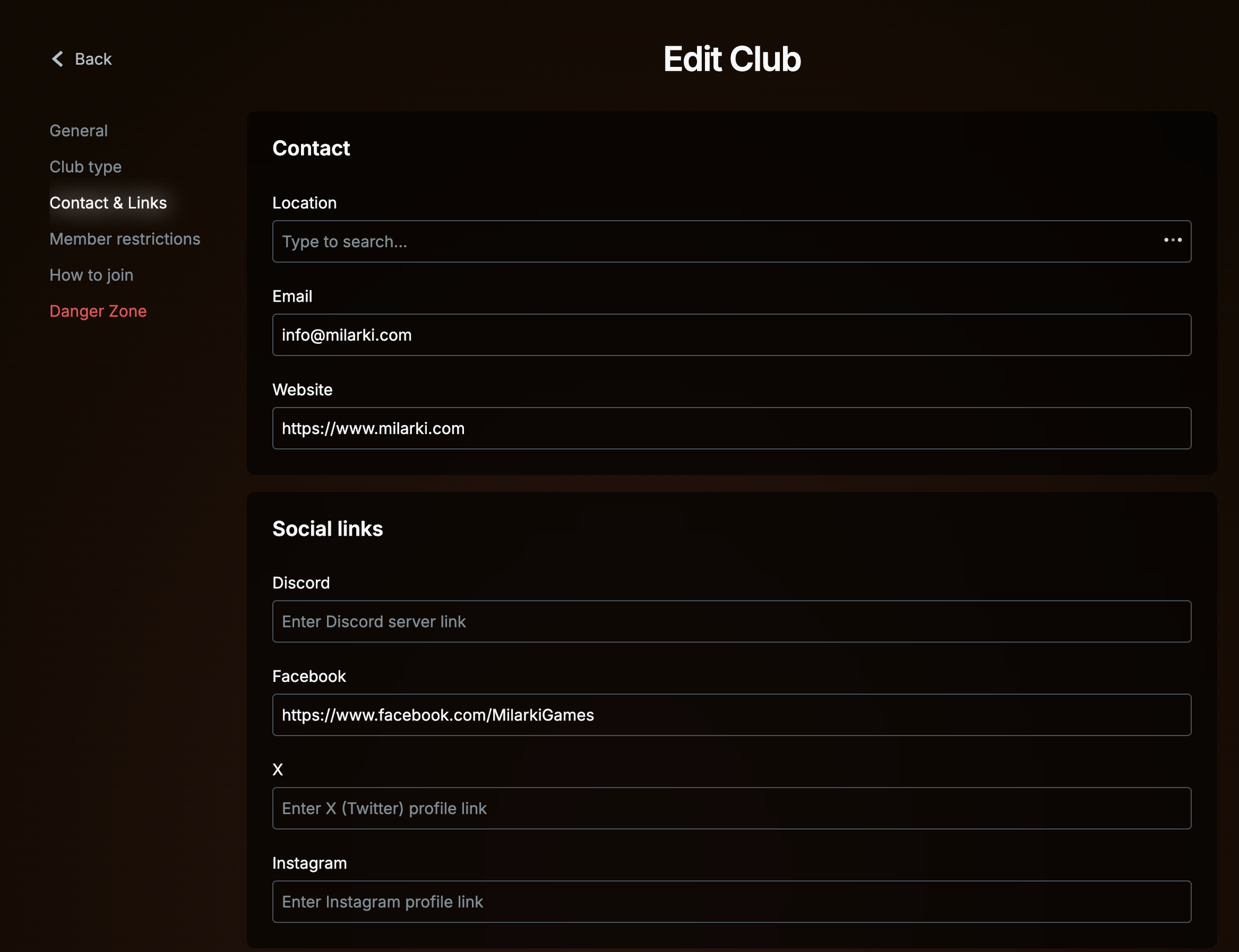
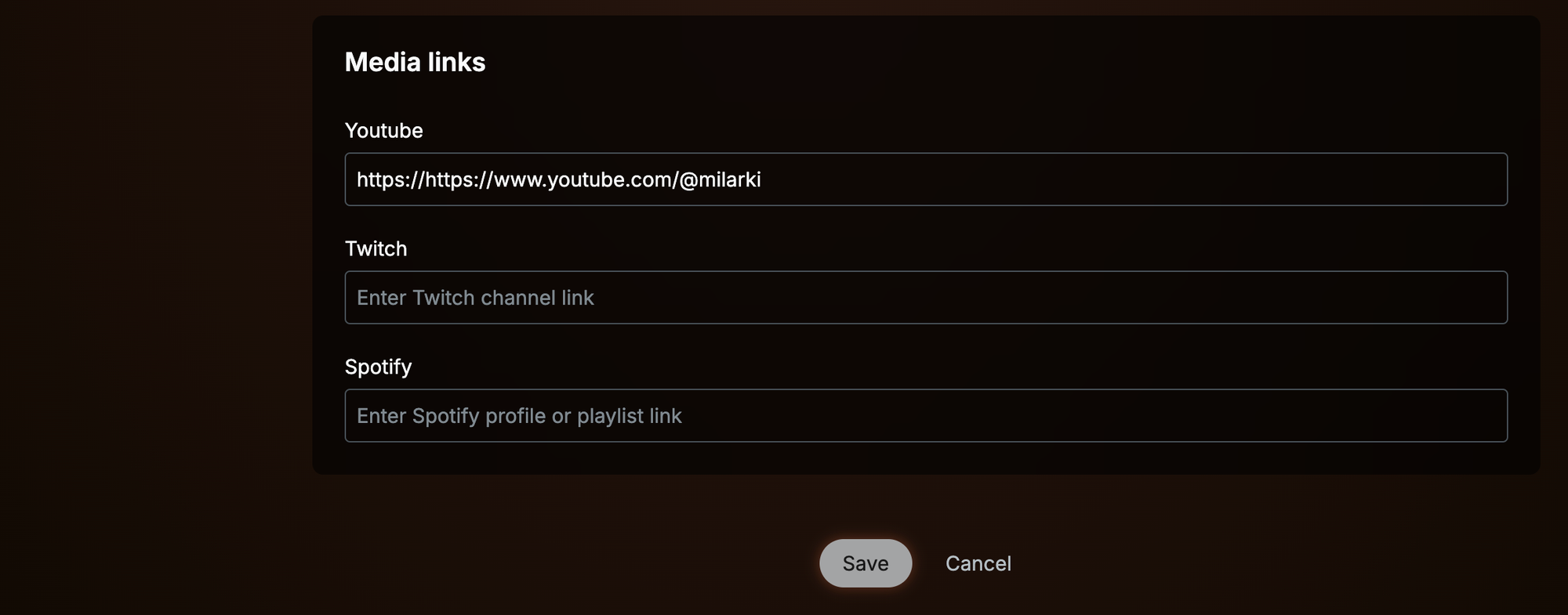
This section is an important one, but it’s fairly straightforward. We start with Contacts, where you can provide information about your club’s location and how visitors can reach you.
Next is the Social Links section, where you can add links to your club’s presence on social platforms. Include those you feel are most appropriate and relevant.
Finally, there are the Media Links, ideal for showcasing your club’s presence on media platforms. Make sure to include any links that highlight your club's activities or achievements.
Member restrictions
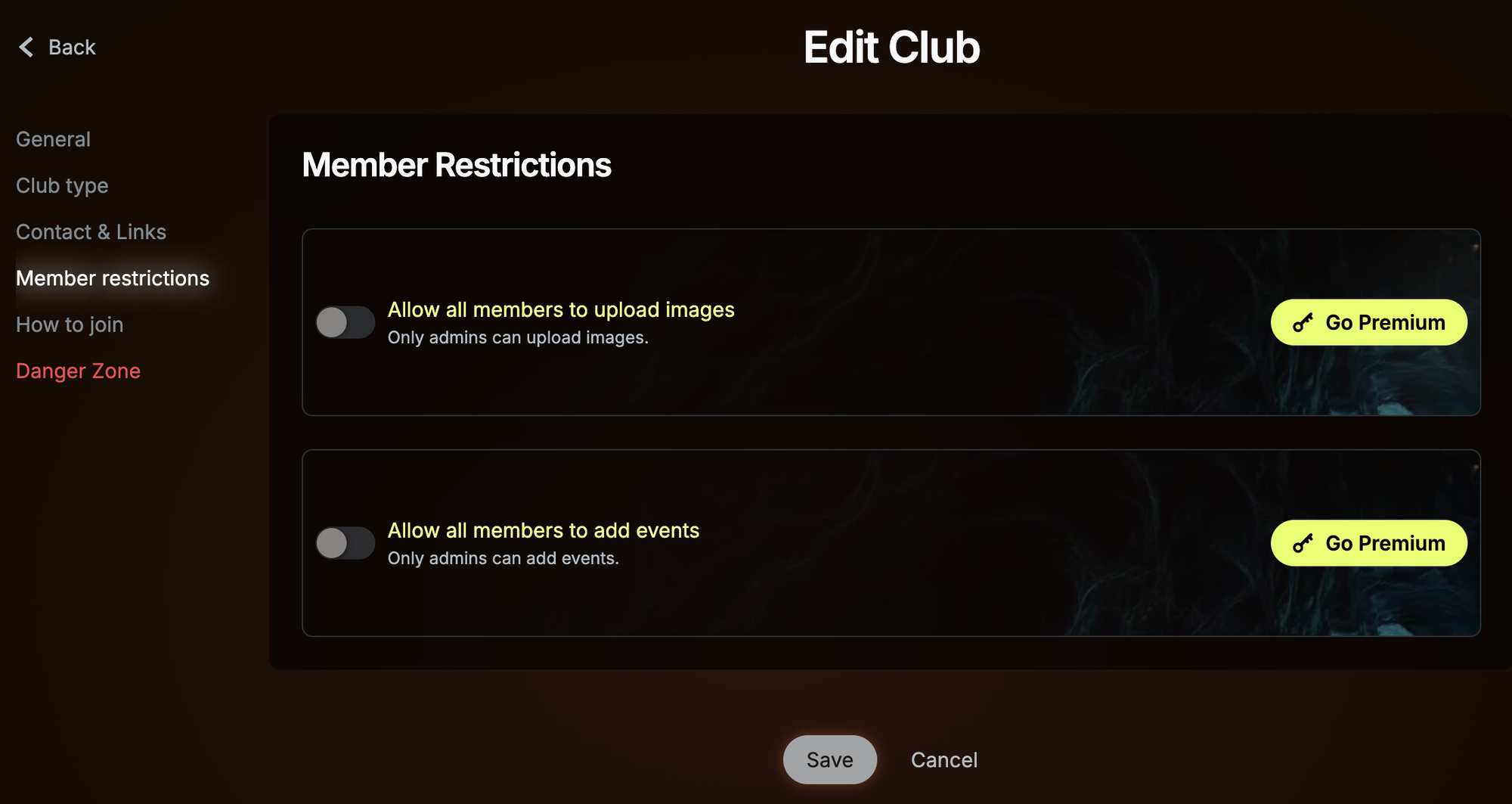
This is one of our premium features, and as you can see, since I’m not a premium member, I can’t make changes here even as an owner. However, any owner or administrator with a Milarki Premium subscription can toggle these settings on or off.
- Gallery Permissions: This option allows you to control who can upload images to the club gallery. By default, all members can contribute, but enabling this switch restricts uploads to only Owners and Administrators.
- Calendar Permissions: This setting determines who can add club events to the event calendar. By default, any member can create events, but toggling this option restricts event creation to Owners and Admins only.
These features offer enhanced control for clubs requiring stricter management of their content and activities.
This is our paid membership that supports the platform and grants access to premium features like this one.
By default Milarki is on open platform for everyone, but we realise that there are circumstances that requires a little more control. Thats why we created these Premium settings.
How to join
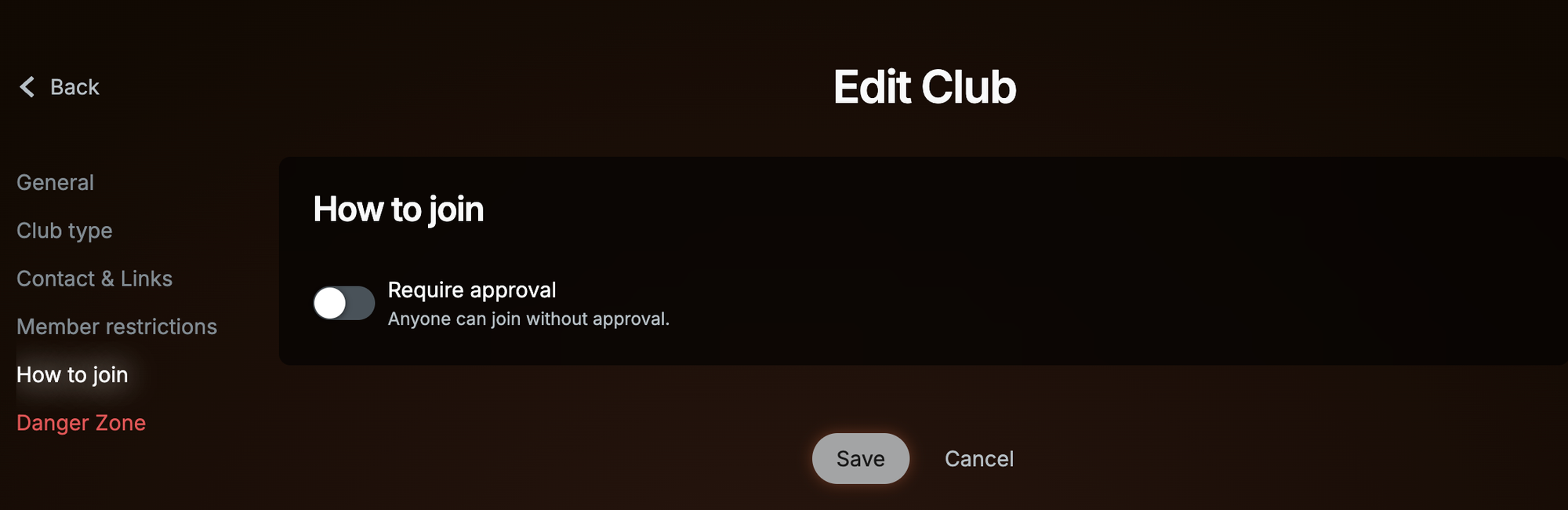
This is a short and straightforward page where you decide whether membership applications to your club require approval from an Administrator or Owner, or if joining is as simple and instant as clicking the Join button.
Danger zone
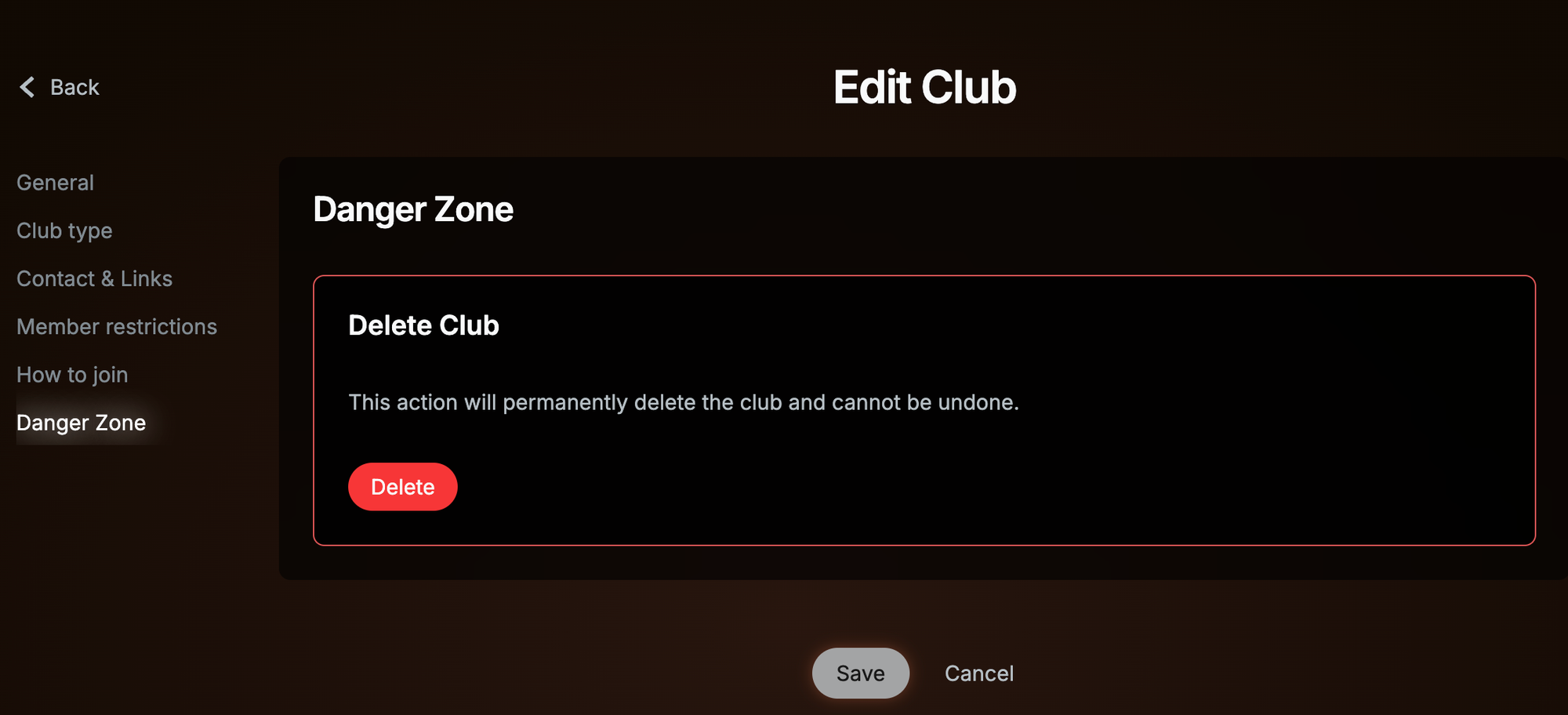
This page should be approached with caution. As the text clearly states, deleting a club is a permanent action that cannot be undone. Additionally, this privilege is reserved exclusively for Owners. A club can only be deleted by its last remaining Owner; if there are multiple Owners, this action is not available.

